Why isn’t a job appearing in the calendar queue to be dragged into the calendar?
A job must be approved for work with an “Approved Date” for it’s work to be scheduled.
What are the job statuses and how do they work?
The job statuses are advanced by actions taken in the application. The formula is as follows:
1. Unscheduled Quote (bypassed if quote is not required) **will be queued in calendar**
2. Unapproved ( Quote has been scheduled or there is no quote required, and no approval date entered)
3. Unscheduled Work ( An approved date is present and no work hours have been scheduled) **will be queued in calendar**
4. Scheduled Work ( At least one work date has been given on the calendar )
5. Work Done ( A job has been marked fully completed via Desktop Job form. This cannot be done currently on a mobile device, that merely marks date entry as completed for UI help)
6. Invoiced ( A completed job is given an invoice number of some kind )
7. Closed ( The job has been closed from the main Job Form )
How do I close a job?
At the bottom of the job entry edit form, click “Close Job” button. Type in a “Reason” for future reference and add a date closed.
A future feature will be to manage an editable “Closed Reason” list item, for data collection. This will provide the necessary data for future analysis. Example: You want to know how often a job is rejected for “Price Too High” or “Needed Permit”.
How do I setup my equipment to manage on a per-job basis?
You first need to setup the equipement in the Options > Equipment page. Add all equipment entries that are possible.
Then, either on the Desktop Job edit page or the mobile page , click the “Equipment” button to select the equipment needed for a job.
The images I upload via the documents dialog are sideways?
For now, take landscape images. iPhone/iPad photos are encoded in a way that is difficult to orient. This will be fixed in the future, but for now, take landscape photos.
Uploading images is failing. Why?
It’s likely the files are too large. If using a mobile device, try changing the image quality so that the total image size is less than 1MB. This will be increased at a later time.
How do I view my jobs on a map?
On the job search page, set the “Result Type” field to “map”
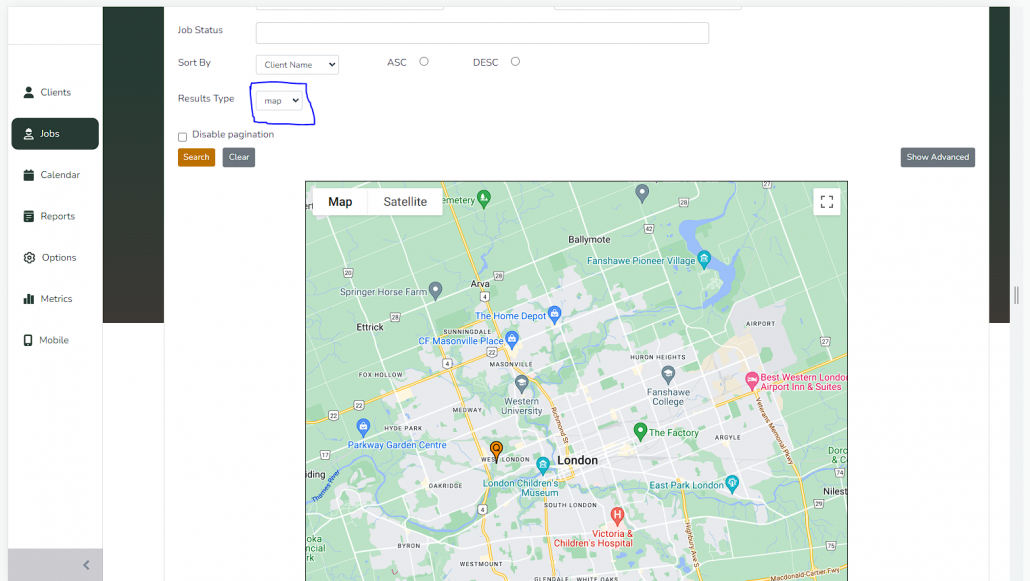
The map isn’t showing the right location
Chances are, the address + city entered is not correct. However, on rare occasions, Google may be unaware of a location. The map is powered by stored Latitude/Longitude values. If Google can’t find or is giving the wrong information, use the links on the Location page to manually find an address and insert the latitude/longitude. If this happens regularly, contact support.
If the address was entered incorrectly, clear the latitude/longitude values and save again with the corrected address entered. This will re-attempt to retrieve accurate latitude/longitude values.
